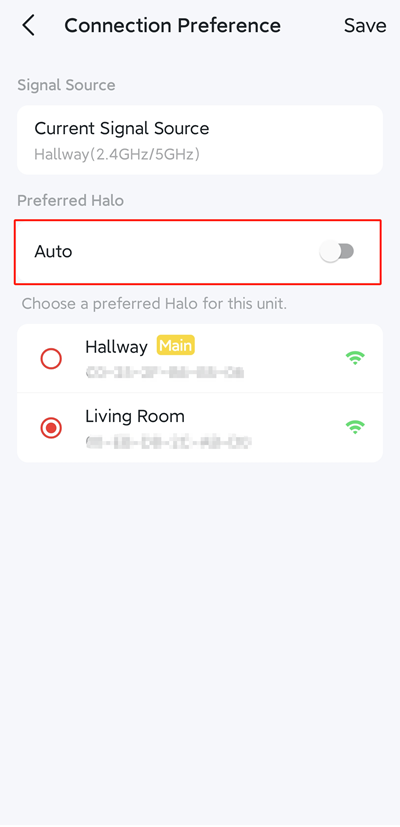How to select a preferred signal source for Satellite Halos on the MERCUSYS App
Some Halo models have added the feature to select a preferred signal source for the satellite Halo, which will help improve the network performance.
Here we take Halo H50G as an example to show the steps to select a preferred signal source.
Note:
This feature is supported both under Router mode and Access Point mode.
Some Halo models will support this feature via firmware updates in the future.
Step 1
Please click on the network topology in the MERCUSYS App and tap the Satellite Halo that you want to change the signal source.
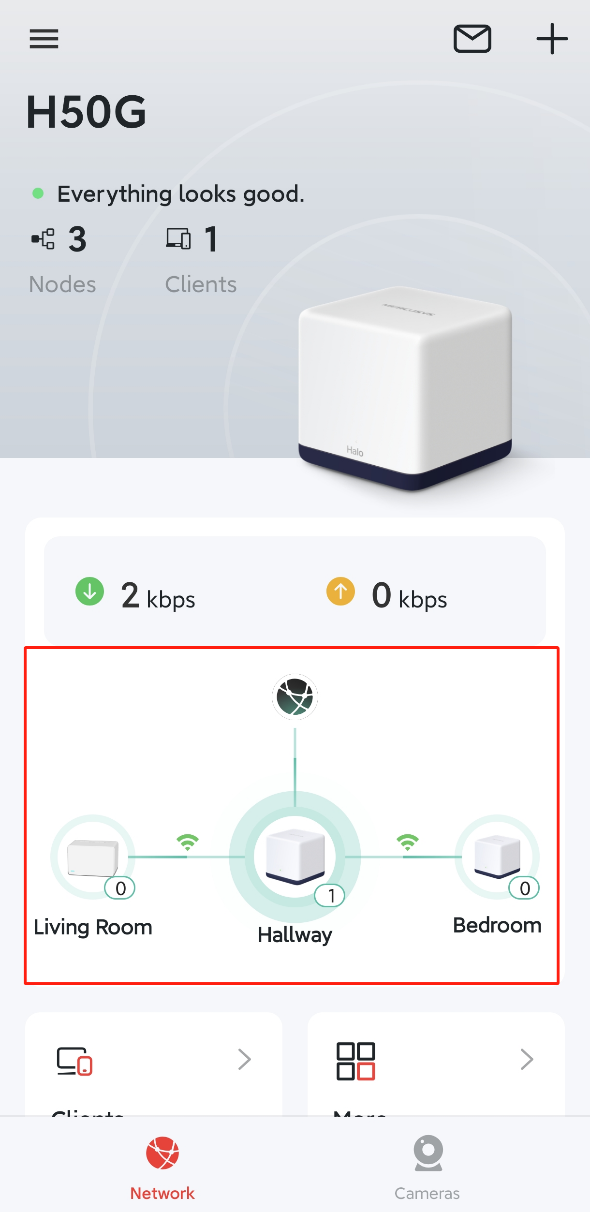
Step 2
Click on Connection Preference.
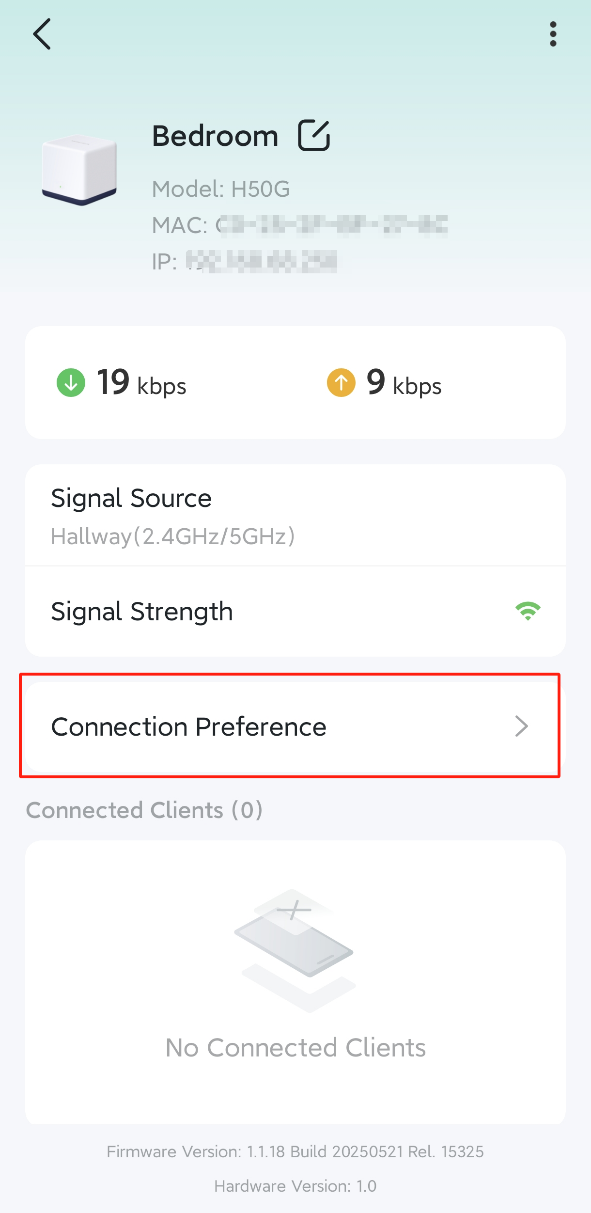
Step 3
Turn off Auto, select the preferred source Halo, and then click on Save to save the changes and wait 1-2 minutes for the changes to take effect. Then on the Network Map page, you will see the target Halo connects to the source Halo you want to connect.